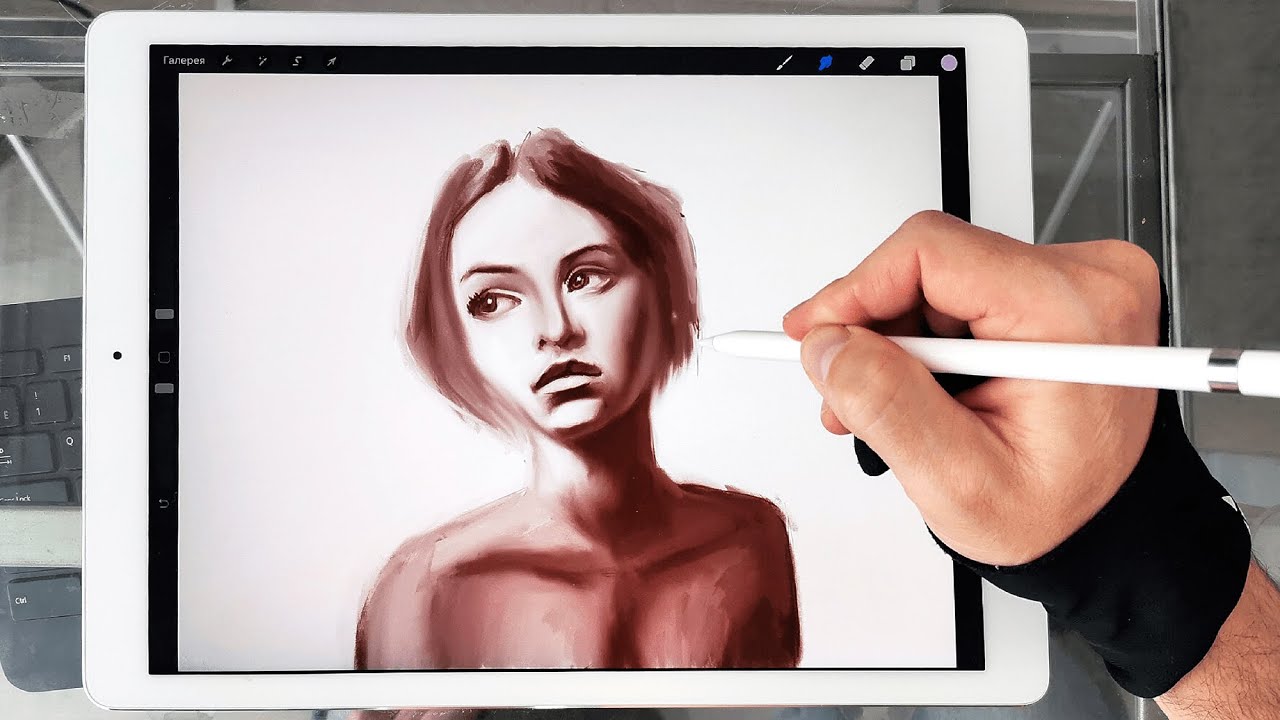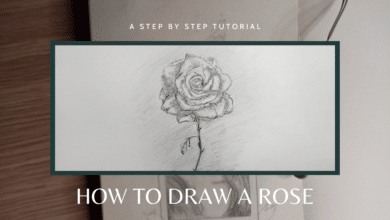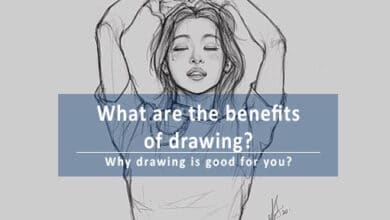You would like to jump into the world of digital drawing? Then you will need a tablet. Should you get an iPad or a drawing tablet? In this article, we’ll answer this question for you.
Digital drawing and its evolution
Digital drawing is an emerging art form in which traditional mediums such as pencil, charcoal, acrylics, watercolor, oil paint, impasto, and all colors are applied with digital tools, using a computer program that provides a virtual canvas and software-specific tools. It is notably used by many artistic professions such as illustration, concept design (for video games, television), comics, colorization, storyboard, advertising, graphic design…
![Best answer: Should you get an iPad or a drawing tablet? [SOLVED] 2024 Slide](wp-content/plugins/revslider/public/assets/assets/dummy.png)





Within the years more and more people would like to get in the world of digital art and for that, they need a tablet but the dilemma has become, should I buy an iPad or a drawing tablet?
It depends on your goal, what you want to do with it. Sometimes having both is a better option but if you only want to draw digitally and you are not sure if you should get an iPad or a digital tablet then this article is for you. I will do my best to list the pros and cons between the two types of tablets so that you can choose the one that suits you best in the end. Without further ado let’s get started!
iPad vs. Graphics Tablet
If you want to make digital drawings, you need an iPad or a drawing tablet, also known as a graphics tablet. But what are the similarities, advantages, and disadvantages, before deciding which of these items will work best for you? A drawing tablet or an iPad?
The first thing you need to keep in mind is that iPads are versatile tablets, which means you can do more than just use them for drawing, as you already know. You can check email, google something, access apps, and more, unlike drawing tablets that need to be connected to a computer to work (unless you have a standalone tablet computer). Plus, when you buy a drawing tablet, the pen comes with the tablet, unlike iPads where you have to buy a separate Apple Pencil for you to use to draw.
iPad and Apple Pencil for drawing (Details + The Pros and Cons)
When buying an iPad, you should know that there are many drawing applications available. The most famous and most used one is Procreate. With this app, you can clearly make amazing art. (Keep in mind that you will need to purchase an apple pencil separately first to be able to draw properly with the iPad).
Compared to many normal tablets, iPads have one of the best pressure sensitivities on the market.
However, you should be aware that the pressure sensitivity levels that the iPads offer are nowhere near the pressure sensitivity levels offered by drawing tablets. So drawing tablets have an advantage over iPads. Even so, many people and artists find that the sensitivity of the iPad/Apple Pencil is more than adequate for their drawing needs.
Another thing you need to know about drawing with an iPad is that iPad drawing apps are easier to understand and use for beginners, however, anyone with a simple knowledge of a specific program can make cool art. Also, a huge advantage over drawing tablets is that you don’t have to sit down at your computer to draw. You can simply take your iPad wherever you want and draw. It’s important to note that the brushes you can use with an iPad are determined by the application you use.
And that’s not all, if you buy an iPad pro (or an iPad mini 2 2013, iPad Air 2013, iPad 5th Generation 2017) and you would like to use something else than Procreate, it would be to use Astropad. This allows your computer screen to be sent to your iPad pro, therefore, you could use other software that you have on your computer, such as Photoshop, Illustrator, Ibis Paint, Clip Studio Paint, and other drawing software. However, it will never be as powerful as a good computer connected to a drawing tablet.
Who would prefer an iPad compared to a drawing tablet for drawing:
- Anyone who would like to take their tablet anywhere they want to without the need to use a computer for it to work.
- Anyone who would like an “easier” way to draw digitally.
- Anyone who is already familiar with the Apple system.
The Pros and cons of drawing with an iPad compared to a drawing tablet
There are several advantages and disadvantages of having an iPad for drawing. To know if you should get an iPad or a drawing tablet for drawing here are the pros and cons of an iPad for drawing digital art:
Pros:
- Portable, meaning, you can take it wherever you want and you don’t need a computer to use it.
- Easy drawing apps that are yet professional such as Procreate.
- Stylish.
- Better pressure sensitivity than other tablets.
- It is not only a drawing tablet so you can do more than just draw with it.
- Adobe apps designed exclusively for iPads.
- Good for sketching
Cons:
- Far fewer levels of pressure sensitivity than a drawing tablet
- Fewer software options
- You need to buy an apple pencil separately (and it needs to be compatible with the iPad)
- The pencil needs to be recharged
- It is expensive compared to some drawing tablets
- It’s not as professional as a drawing tablet
Drawing tablet
They are many drawing tablets on the market such as Wacom, XP pen, and many others. They come with a stylus or pen with removable tips so you don’t have to worry about buying a pen separately as you would do with an iPad.
Important: You should know that they are also various drawing tablets and here are the 3 types: Pen pads, pen displays, and Pen computers.
– A pen pad is a drawing tablet where it’s only a pad that comes with a pen but there is no screen and for it to work it needs to be connected to a computer.
– A pen display is a drawing tablet with a screen that comes with a pen but it also needs to be connected to a computer for it to work.
– A pen computer is mostly used by professionals it’s a standalone tablet so you want to have to connect it to a computer for it to work. And of course, like all the other drawing tablets, it comes with a pen.
Who would prefer a drawing tablet compared to an iPad for drawing:
- Anyone who would like to buy a tablet on a budget
- Anyone who would like to become a professional drawing artist
- Anyone who would like to make really professional artworks
![Best answer: Should you get an iPad or a drawing tablet? [SOLVED] 2024 Slide](wp-content/plugins/revslider/public/assets/assets/dummy.png)





The Pros and cons of drawing with a drawing tablet compared with an iPad
There are several advantages and disadvantages of having a drawing tablet. To know if you should get an iPad or a drawing tablet for drawing here are the pros and cons of drawing tablets to make digital art:
Pros:
- Can be more affordable than an iPad
- More pressure sensitivity than an iPad
- You can make more professional artworks and evolve as a drawing artist
Cons:
- You can’t take it wherever you want
- It needs to be connected to a computer to be able to work
- It is a bit more complex to use for beginners
FAQ:
Is iPad worth buying for drawing?
Any artist who creates their work digitally would benefit greatly from owning an iPad, especially when paired with the top drawing apps designed for the iPad and the Apple Pencil.
Is it worth getting a drawing tablet?
Drawing tools such as graphics tablets let you to do nearly anything, including things that you might have found difficult to perform on paper. Graphics tablets are a great investment if you plan on doing a lot of hand drawing and want to take your artwork to the next level. If this sounds like you, it’s hard to go wrong with this purchase.
Which is better drawing tablet or tablet?
Drawing tablets have the advantage of offering visibility, making them superior to graphics tablets in this regard. You are able to see exactly what you are sketching on a drawing tablet, just as you would with a traditional pen and paper when you are drawing. Because of this, working on them gives the impression of being much more natural than working on graphics tablets does in terms of visual coordination.
Do professional artists use iPad?
Many designers, illustrators, and artists now use iPads as a professional tool because of their extremely sophisticated capabilities. Your imagination can run wild when you use an iPad with an Apple Pencil, which can also assist you in designing your next masterpiece.
Do digital artists use iPads?
iPads have emerged as the device of choice for digital artists looking for a portable drawing tool that is both capable and convenient as a result of the availability of creative programs such as Procreate, Affinity, and Art Studio Pro, all of which are powered by Apple Silicon and Apple Pencil.
How long do drawing tablets last?
In general, drawing tablets have a lifespan of up to five years. This time range can be increased to ten years with even moderate use. If the tablets are only used very infrequently, they have an unlimited shelf life. Due to the delicate nature of their screens, standalone drawing tablets have a lifespan that is typically less than three years.
In conclusion
So should you get an iPad or a drawing tablet? The answer mainly depends on your budget, your goal, and your needs. If you would like to be able to make cool sketches wherever you want anytime you want then an iPad is a pretty good option. If you would like to focus seriously on art and become a really professional artist who makes incredible artwork then a drawing tablet might be the best option for you. So will you get an iPad or a drawing tablet? The choice is yours now!