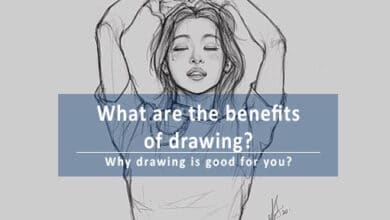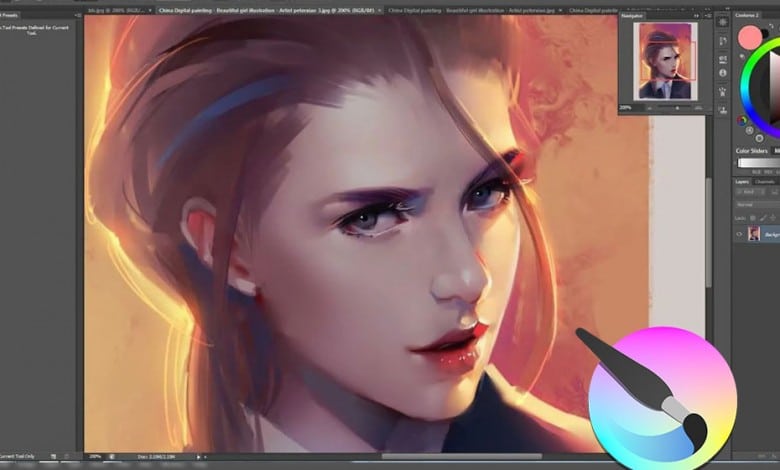
Drawing is a real hobby for some. With the evolution of technology, paper and pencil can be replaced by software making drawings even more professional and quality.
With a little bit of imagination and know-how, computer-aided design software can make a lot out of nothing.
There are many drawing programs available for download on the internet, many of which are not free, but today I’m going to share with you one that is completely free and can be an excellent alternative, especially for people who are just starting out. I even consider it as the best free drawing software; So be sure to read until the end.
What are the best free drawing apps?
Krita, the best free drawing software for artists in 2022 (Download it here for free!)
Digital art has been around for a long time and has been constantly evolving. It is an exciting and fulfilling medium that will never go away.
Inexpensive drawing software programs provide an easy solution for artists who want to try out new things without spending too much money on expensive ones. But what is even better than an inexpensive drawing software is to find a completely free drawing software that could help you draw amazing and professional digital artworks that can impress many.
In my opinion, Krita is a FREE, open-source, and professional painting program. It was created by artists who want to make art tools available to everyone.
Krita is truly an amazing drawing software and it is surprising that is even free to the delight of many artists looking for a free drawing software.
Do you want to download Krita for free? Then do so, and try it out for yourself. Here is the link.
FAQ
What is the best free software for drawing?
The following is a list of the best free drawing software available:
Free painting programs include Krita, Astropad Studio, Sketchpad, Artweaver, the well-known Adobe Illustrator software, Clip Studio Paint, Inkscape, and finally Gimp.
Where can I draw digital art for free?
If you would like to create digital art without spending any money here are some top free sites and software:
1. Let’s first start with SculptGL which is an amazing free website where you can create outstanding 3D digital sculpting artwork. You can use it in your browser or as a free downloading program. Whatever suits you best!
2. Sumopaint X is another free drawing website that you’ll have fun using it.
3. Krita is a free drawing software that is beginner friendly and offers lots of professional features to create amazing artworks without being too complex and complicated to understand. Give it a try and you’ll see for yourself.
![Download A Free Drawing Software Here [You Must Try It Now!] Slide](wp-content/plugins/revslider/public/assets/assets/dummy.png)





Where can I draw on my computer?
They are many free drawing websites that you can use to draw on your computer. You can try the websites mentioned above and others that we are going to mention now:
– Chrome Canvas;
-Limnu;
-Jamboard;
-Boxy SVG Sketchpad.
Does Windows 10 have a drawing program?
The dependable old Paint app is already available for use in Windows 10, but the Garage incubator at Microsoft has now developed a whole new free software that is built for sketching with new Surface devices and pens.
Is SketchBook free for PC?
We are happy to announce that the most recent version of SketchBook, which includes all of its features, is now available for FREE to everyone; So go try it out!
What program do artists use to draw?
If you want to know which drawing softwares are typically used and considered the best. Here is a list to inform you and guide you on what to choose and might be suitable best for you:
- Adobe Photoshop
- Procreate (even though it is an app, not a software. It is widely used by artists, that is why it was worth mentioning)
- Adobe Illustrator
- Clip Studio Paint
- Photoshop Sketch
- Astropad Studio (which is a way to display your computer screen onto your tablet)
- Affinity Designer
![Download A Free Drawing Software Here [You Must Try It Now!] Slide](wp-content/plugins/revslider/public/assets/assets/dummy.png)